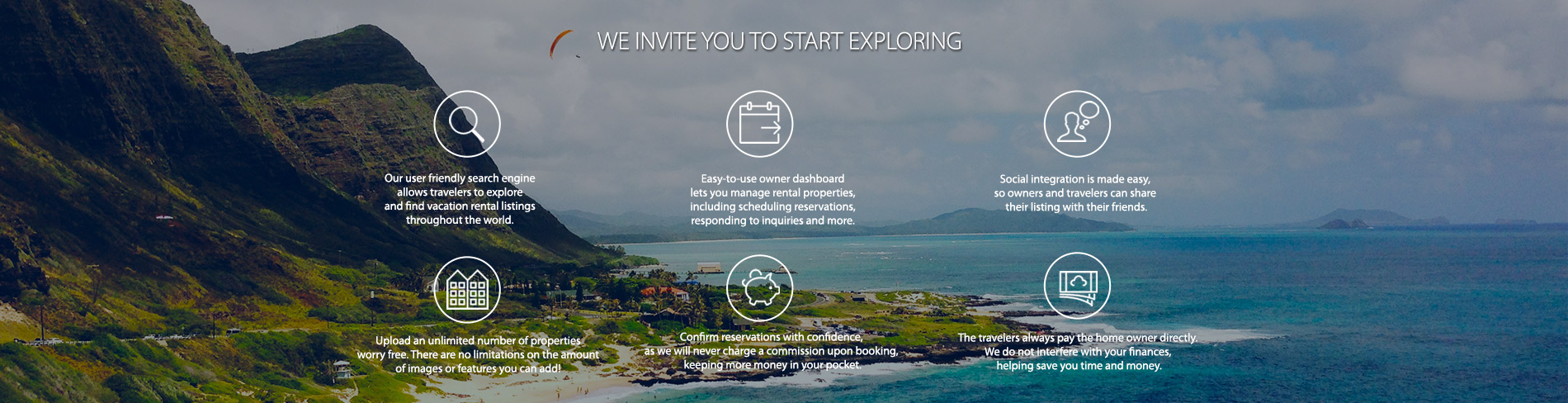
If you are logged in and want to change your password, Click on the top right drop-down menu and you will see your name. Select your name, and click ‘Change Password’. You will be directed to a ‘Change your Password’ page where you will enter your ‘Current Password’ and your ‘New Password’. Type your new password again in the ‘Verification’ field, and then select ‘Change Password.’
If you forgot your password; then click on ‘Forgot Password’ on the login screen. It will ask you for your email address, and it will send you a link to reset your password.
HomeEscape™ is poised for rapid expansion. We will be rolling out new pages and functionality over the coming months, so check back often,
and connect with us on your social network.